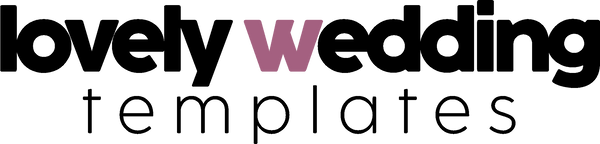FAQs
HOW DO I ACCESS MY FILES?
Use of these products requires the use of the free online template editor called TEMPLETT. A desktop or laptop computer is required to edit templates using this web browser editor, You cannot use a Phone or Ipad device.
1. You will receive an email shortly after purchase with a link to access your template within minutes of your purchase.
2. Edit your templates and save your work.
3. Download your files in a variety of formats (PDF, JPG, and PNG) for your printing purposes.
4. Print wherever you like.
CAN I TRY THE TEMPLATES BEFORE PURCHASE?
Yes! Each listing contains a link to try the specific template before purchasing in a "DEMO MODE". All of the editing features in the demo will be the same as the purchased version. However, you will not be able to save or download the template while using the demo. You can see if your text will fit your purchase as you want.
WHAT CAN BE EDITED?
• Most text can be edited for wording, font, color, size, and placement (please refer to the demo link in the item description for exact editing capabilities)
• You can add or change the background color
• You can upload your own image
WHAT CAN'T BE EDITED:
• Overall size of document
• Orientation of document
• Color of artwork and artwork
WHERE I CAN PRINT MY TEMPLATES?
There are several printing options you can consider:
• Print at home using your home printer
• Local copy & print store - Staples, Office Depot, FedEx, etc
• Local professional print shop
• Online print vendor - for example Prints of Love https://bit.ly/PrintMyDesigns
WHAT CARDSTOCK DO YOU RECOMMEND?
The type of cardstock really depends on the style that you are going for, for your event:
It's best to print on thick card stock. We recommend 100lb or more. Most home printers will comfortably print on around 80lb card stock, however, you will need to check your own specific printer guidelines to make sure.
You can find a great selection of paper options at papersource.com
For an affordable option, we like the Staples brand 110lb card stock.
IF YOU DON'T HAVE ACCESS TO YOUR EMAIL?
If you do not have access to your email or are unable to locate your Templett email, you can still access your template.
1. Go to templett.com/design.
2. Enter the email address from the order, and press continue
3. Then click on the "you don't have access to this email?" link. You will then be asked to enter the Etsy order ID - this can be found on the order receipt in your Etsy purchases list.
4. Once you are logged in, you will be able to update your email address under user settings.
- Still not able to access your templates? Please let us know support@lovelyweddingtemplates.com