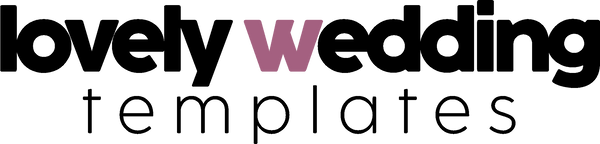How to Customize Your Wedding Invitation Template Using Templett.com App: A Step-by-Step Guide
Share
Planning your wedding can be exciting and overwhelming. One part that often stands out is creating the perfect invitation. Templett.com makes this process easier with its flexible app. You can effortlessly customize your wedding invitation template using Templett.com to match your unique style and theme.

The app allows you to change colors, fonts, and even add your own images, providing you with a simple and convenient way to personalize your invitations from the comfort of your home. This means no more settling for generic designs or spending hours with a designer to get that perfect look.
In just a few clicks, you can have invite cards that reflect the essence of your special day. Readers interested in making their wedding invitations truly personal will find this tool invaluable. Discover how easy it is to transform a standard template into something that tells your love story.
Getting Started with Templett

To begin using Templett to customize your wedding invitation, you need to create an account and explore the template library. Each step is simple and effective, allowing you to personalize your invitations with ease.
Creating an Account
First, go to the Templett website. You’ll find an option to sign up at the top right of the page. Click on this to begin the process. You'll need to enter your email address and create a password. Make sure your password is strong to keep your account secure.
After entering your details, you’ll receive a confirmation email. Click the link in this email to verify your account. This step is important for ensuring the security and activation of your account. Once verified, you can log in and start using Templett's features.
With your account set up, you'll have access to a variety of tools that help in customizing invitation templates according to your preferences.
Accessing the Template Library
Once logged into Templett, navigate to the template library. This library is rich with options suitable for weddings and other events. Use the search bar or browse through categories to find templates that match your style and theme.
Each template can be previewed before you decide to start editing. This feature helps you choose the right design for your invitations. When you find a template you like, click on it to open it in the editing tool. Here, you can customize text, colors, fonts, and more to perfectly fit your wedding theme.
Templett ensures the process is simple yet flexible, allowing you to focus on creating unique invitations for your special day.
Choosing Your Wedding Invitation Template

Selecting the right wedding invitation template is crucial for setting the tone of your big day. You'll want to consider the aesthetic you wish to portray and ensure it resonates with your overall theme and style.
Browsing Template Designs
When browsing designs, begin by thinking about your wedding’s theme. Are you going for a modern, classic, or rustic look? Choose templates that align with this vision. Use filters on Templett.com to narrow down your choices by color, style, and layout. This saves time and helps you focus on suitable options.
Lists can be helpful. You might write down specific details you want in your invitation like font style or a particular motif. Keep these in mind as you search through the options. Often, looking at user ratings and reviews for templates can also provide helpful insights into design quality and customization ease.
Previewing Templates
Before committing, preview templates to see how they look with your details. This step is important as it allows you to visualize the invitation. Templett.com provides an easy-to-use preview feature where you can input your names, date, and venue information.
Use this tool extensively to explore different layouts. Check if the spacing looks right and if the text is readable. Consider if the design elements blend well with your wedding theme. Adjust details like font size and color while previewing to get a clearer picture of the final product. This process helps ensure that what you choose feels personal and tailor-made for your celebration.
Customizing Your Template

Customizing a wedding invitation template using Templett.com is easy and flexible. You'll focus on editing text and fonts, changing colors and backgrounds, adding personal photos, and adjusting layout elements to make your invitation truly yours. This allows you to create an invitation that perfectly matches your wedding style.
Editing Text and Fonts
To edit text, click directly on any text box to adjust the words. This is your chance to change names, dates, or any other details. You can highlight the text and choose from a variety of fonts available right within the app.
It's important to consider the font style. Choose a font that fits the theme and tone of your wedding. Formal weddings might call for elegant serif fonts, while casual ones might suit playful or modern styles. The size and alignment of text can be tweaked to your liking. Make sure everything is legible and balanced on the invitation.
Changing Colors and Backgrounds
Templett.com allows you to change colors easily. Click on any element to open color options, where you can pick a color that matches your theme. You can also apply color themes to keep everything consistent.
For backgrounds, you can select from textures or solid colors. You might want a soft pastel for a romantic vibe or bold hues for a contemporary look. Consider how colors will look when printed to ensure they match your vision. Don't be afraid to use contrast to highlight key details like names or dates.
Adding Personal Photos
Adding personal photos can make your invitation unique. Use high-quality images for the best outcome. Simply upload your photo to the template and adjust its position to fit seamlessly into the design.
Consider including a couple's photo to add a personal touch. Ensure that the photo complements the style of the invitation and doesn't overshadow the text. It's essential to balance images with other elements, ensuring a cohesive and harmonious design that reflects your personality.
Adjusting Layout Elements
Rearranging layout elements is a breeze with Templett.com. Use the drag-and-drop feature to move elements around. This allows you to emphasize different parts of your invitation, such as the date or venue.
Make sure the layout suits your content. Balance is key, so elements should not look crowded. Leave some white space to help important details stand out. Adjusting margins and spacing can also help make the invitation more visually appealing. Each change should enhance the overall look and flow of your invitation.
Working with Design Elements

In customizing your wedding invitation template on Templett.com, there are important details you'll want to consider to make your design stand out. You can enhance your invitation by incorporating clip art, graphics, borders, and frames, adding a personal touch while ensuring your design remains elegant and cohesive.
Using Clip Art and Graphics
Adding clip art and graphics to your invitation can bring a lively and personal feel. Start by browsing the available options in Templett.com. Look for images that match your wedding theme, such as florals, geometric shapes, or themed icons.
You can adjust the size, color, and position of each graphic to fit your design. Try layering multiple graphics for a richer look. Be mindful of blending images well with the text for clarity. Always align the graphics consistently for a clean and organized appearance.
Incorporating Borders and Frames
Borders and frames can add sophistication and structure to your invitation. Templett.com offers various styles, from simple lines to ornate designs. Choose one that complements the type of invitation you've chosen.
Position the border or frame so it highlights the main text without overwhelming it. You can adjust the thickness and color to suit your theme. For a balanced design, make sure the frame or border does not overshadow the other elements on the page. Adjust transparency if needed to maintain a subtle yet elegant appearance.
Finalizing Your Invitation

As you complete your wedding invitation design on Templett.com, it's essential to ensure everything is perfect. This involves careful proofreading for errors and securely saving your work to avoid any last-minute issues.
Proofreading and Revising
Before printing, you should carefully check your invitation for any mistakes. Review spelling, grammar, and punctuation. Make sure all guests' names and addresses are spelled correctly. Confirm the accuracy of the date and time.
You might find it helpful to read the invitation out loud. This can help catch errors you might have missed. It's also a good idea to ask a friend or family member to review it for you. A fresh pair of eyes can make a big difference.
Pay attention to the style and tone of your wording. Make sure it matches the overall theme of your wedding. Consistency in font style and size is also key to maintaining a professional look. These small details are important for a polished final product.
Saving Your Design
Once you are satisfied with your invitation, ensure it's saved correctly. Templett.com offers several saving options. You can download your design as a high-quality PDF or JPEG file. This is important for professional printing later on.
It’s a good idea to save your design multiple times during your editing process. This way, you can return to an earlier version if needed. Consistent saving prevents accidental loss of your hard work.
You might also want to create a backup of your final design. Store it in a safe location, such as a cloud storage service or an external drive. This ensures you have access to it whenever needed and safeguards against unexpected situations.
Downloading and Printing
After perfecting your wedding invitation design on Templett.com, the next steps involve downloading your creation and preparing it for print. You'll need to choose the right export format and carefully set up your printer for the best result.
Exporting Your Invitation
Once you've customized your invitation, it's important to save it in the correct file format. Templett.com typically allows downloads in formats such as PDF, JPEG, or PNG. PDFs are usually the best choice for printing because they maintain high quality.
Select the format that meets your needs, considering where you'll print the invitations. You might want a higher resolution for professional printing services. Ensure your chosen format supports the way you intend to deliver your invitations, whether digitally or physically.
Print Options and Settings
Before printing your invitations, check your print settings. Adjust the size to fit your paper choice, such as A4 or letter-sized stock. Use high-quality settings to ensure your design looks its best. Color settings are crucial too; opt for RGB or CMYK based on your printer capabilities.
Consider using a test print to check alignment and color accuracy. This step can save you time and resources. If you have a professional printing service in mind, discuss these settings with them to ensure compatibility with their equipment. This attention to detail will help your invitations come out beautifully.
Sharing Your Invitations
Once you've designed your wedding invitation using Templett.com, you have several options for sharing them with your guests. You can choose to send your invitations digitally or through traditional printing and mailing. Each method offers unique benefits and considerations.
Digital Sharing Options
Sending your invitations digitally can be both eco-friendly and cost-effective. You can email the invitations directly to your guests or share them through social media. This method allows for quick delivery and easy updates if any details change.
Creating a personalized wedding website is another way to share your invitations and keep guests updated. Many platforms let you include RSVP options, maps, and accommodations, enhancing the guest experience. Using a combination of email and digital platforms ensures that your invitations reach everyone promptly.
Printing and Mailing Guidance
If you prefer traditional paper invitations, consider using a professional printing service. This will ensure high-quality prints that match your design. Choose paper types and finishes that complement your wedding theme. It's important to plan for enough time for printing and mailing, allowing extra days for any unexpected delays.
When mailing your invitations, use the right postage to cover the weight. Consider including RSVP cards and return postage to make it easy for guests to respond. Sending out invitations at least eight weeks before the wedding gives guests ample time to make arrangements and reply.
Frequently Asked Questions
Using Templett.com, you can easily edit, download, and print your wedding invitations. Explore the steps for each process and learn about the available pricing options.
How do I begin editing my wedding invitation template on Templett?
Start by logging into Templett.com. Select the wedding invitation template when prompted. Once inside, you can change text, fonts, and colors to match your style. You can also add images or graphics.
What are the steps to download the finished wedding invitation from Templett?
After you've finished editing, click the "Download" button. Choose your preferred format—PDF, JPEG, or PNG. Follow the instructions to save the file to your computer for printing or sharing.
Can I find detailed reviews about the Templett service for wedding invitations?
Yes, you can find reviews on various websites like Trustpilot or personal blogs. These reviews discuss the user experience, ease of use, and customization options available on Templett for wedding invitations.
What are the pricing options for creating a wedding invitation on Templett?
Templett typically offers a range of prices depending on the complexity and features of the invitation template. Prices can vary, so check the Templett website for the most updated pricing information.
Can you print high-quality invitations directly through Templett?
Templett does offer options for high-quality printing. After downloading your design, you can choose their in-house printing services or print through another service of your choice for top quality.
How does Templett compare to other wedding invitation card-making apps?
Templett is known for its user-friendly interface and wide selection of templates. It allows more customization compared to some other platforms. Users often appreciate the flexibility and control in design options.